



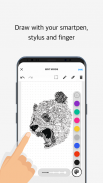



Moleskine Notes

Descrizione di Moleskine Notes
Moleskine Notes is designed to be used with the Pen+ smart pen, a range of Paper Tablet smart notebooks and Smart Diary/Planner. Together they define the Moleskine+ Smart Writing System.
Moleskine presents a new set of tools to write, draw and work with. A specially designed notebook, smartpen (Pen+) and App that work together to instantly digitize notes and sketches made on paper. Easily create digital text and images and share them right away with your smartphone or tablet.
The Moleskine Notes App is the perfect place to keep, find, edit and share your digitized notes. When you use the Pen+ to write or draw on the Paper Tablet your strokes are simultaneously captured and transferred to the App.
In the App, use tags keep your ideas organized. Edit your notes using colors to highlight key ideas or correct a mistake. Sync you content or ideas to your Google Drive and Evernote clouds to ensure your thoughts and documents are always connected. You can also pair your handwritten notes with real-time audio recording and replay your synced notes and voice recordings straight from the App.
--------- Highlights ---------
The Moleskine Notes App is part of the Moleskine Smart Writing Set. The set has the following capabilities:
Digital Storage: Moleskine Pen+ is a smartpen that writes on paper but also mirrors into smart devices. The pressure recognition of pen tip is very sensitive. So your handwritten notes and sketches have just as much detail as your physical ones!
Transcribe & Search handwritten notes: Your handwritten notes can transcribe into digital text through MyScript’s engine. Once handwritten text is transcribed into digital text, you can export the data, tag content, or search by note pages. Your search results will display notes on the screen.
Easy Share: Your handwritten contents can be shared via the app and SNS, and can be sent email by a single pen-action.
Record & Playback: Playback the pen stroke data or the audio file that is synced with the strokes. A digital version of your stroke data and audio will be stored in the App and will be accessible anywhere you go. While you record your voice during writing, you can replay your written notes and recorded voice simultaneously according to the timeline.
Data reproduction: Your drawing can be exported in a scale-able image format, namely SVG or PNG or JPG, which allows you to reproduce them.
Internal Memory: Moleskine Pen+ can store up to 1,000 pages (5 Notebooks) by itself without being connected to smart devices. Once you connect Moleskine Pen+ to smart device, the app will automatically archive the notes by date, location and page.
*Main updates*
1. Search: Now you can search your handwritten notes based on transcribed text & tags! Don't forget to set your Transcribe Language to enable this magic!
2. More Share formats: Export your note in Microsoft PowerPoint, Word and Onenote.
Moleskine Notes è progettato per essere utilizzato con la penna Pen + smart, una gamma di smart notebook Paper Tablet e Smart Diary / Planner. Insieme definiscono il sistema di scrittura intelligente Moleskine +.
Moleskine presenta un nuovo set di strumenti per scrivere, disegnare e lavorare. Un notebook appositamente progettato, smartpen (Pen +) e App che lavorano insieme per digitalizzare istantaneamente note e schizzi su carta. Crea facilmente testo e immagini digitali e condividili subito con il tuo smartphone o tablet.
L'App Moleskine Notes è il luogo perfetto per conservare, trovare, modificare e condividere le tue note digitalizzate. Quando si utilizza Pen + per scrivere o disegnare sul Paper Tablet, i tratti vengono acquisiti e trasferiti contemporaneamente all'App.
Nell'app, usa i tag per mantenere le tue idee organizzate. Modifica le tue note usando i colori per evidenziare idee chiave o correggere un errore. Sincronizza i tuoi contenuti o idee su Google Drive e Evernote Cloud per assicurarti che i tuoi pensieri e i tuoi documenti siano sempre connessi. È anche possibile accoppiare le note scritte a mano con la registrazione audio in tempo reale e riprodurre le note e le registrazioni vocali sincronizzate direttamente dall'app.
--------- Mette in risalto ---------
L'app Moleskine Notes fa parte del set di scrittura intelligente Moleskine. Il set ha le seguenti funzionalità:
Archiviazione digitale: Moleskine Pen + è una smartpen che scrive su carta ma anche specchi su dispositivi intelligenti. Il riconoscimento della pressione della punta della penna è molto sensibile. Quindi i tuoi appunti e schizzi scritti a mano hanno tutti i dettagli di quelli fisici!
Trascrivi e cerca note scritte a mano: le note scritte a mano possono essere trascritte in testo digitale tramite il motore MyScript. Una volta trascritto il testo scritto a mano nel testo digitale, è possibile esportare i dati, taggare il contenuto o cercare nelle pagine delle note. I risultati della ricerca mostreranno le note sullo schermo.
Condividi facile: i contenuti scritti a mano possono essere condivisi tramite l'app e SNS e possono essere inviati via email con una sola penna.
Registrazione e riproduzione: consente di riprodurre i dati del tratto penna o il file audio sincronizzato con i tratti. Una versione digitale dei tuoi dati di tratto e audio verrà archiviata nell'app e sarà accessibile ovunque tu vada. Mentre registri la tua voce durante la scrittura, puoi riprodurre le note scritte e la voce registrata contemporaneamente secondo la sequenza temporale.
Riproduzione dei dati: il tuo disegno può essere esportato in un formato immagine scalabile, vale a dire SVG o PNG o JPG, che consente di riprodurli.
Memoria interna: Moleskine Pen + può memorizzare da solo fino a 1.000 pagine (5 notebook) senza essere collegato a dispositivi intelligenti. Una volta collegato Moleskine Pen + al dispositivo intelligente, l'app archivierà automaticamente le note per data, posizione e pagina.
* Aggiornamenti principali *
1. Ricerca: ora puoi cercare le note scritte a mano in base al testo e ai tag trascritti! Non dimenticare di impostare la tua lingua Transcribe per abilitare questa magia!
2. Altri formati di condivisione: esportare la nota in Microsoft PowerPoint, Word e Onenote.

























